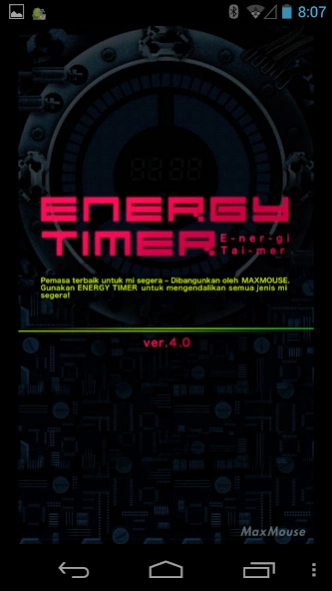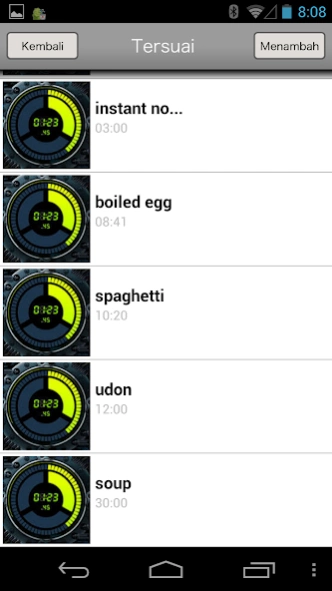Energy Timer(Malay/English) 4.0.1
Free Version
Publisher Description
Energy Timer(Malay/English) - Fully-energetic timer app for cooking
"Energy Timer is not just a noodle timer, but a versatile timer finally found for contemporary businesspeople who have been struggling with time." --- The developer
Good news for instant noodle enthusiasts all over the world!
We finally completed development of the most advanced instant noodle timer --- 'Energy Timer'!
It's a very simple action, you just touch the screen to choose cooking time and start count down.
In addition, custom preset will enable you to support count down optimized for every noodle by recording photo and cooking time. You can freely adjust softness of noodles.
Although this timer is developed for instant noodles, it has extreme versatility.
Cooking pasta, speech and presentation, thinking time in quiz shows, speed eating contest --- it will help you in every kind of situation.
We have arranged this app so that you can download it from this page.
Do try this app now.
Good luck.
[How to Use]
* Tap button to choose cooking time (1/3/4/5 minutes), and then tap [Start].
[Features]
* The timer with a futuristic and mechanical look counts down the cooking time precisely in 1/100 second.
* The final countdown action starts 30 seconds before finishing. It prevents users from overcounting.
* Custom setting enables presetting any noodle you like with image and cooking time.
* You can change alarm by tapping the music note button.
About Energy Timer(Malay/English)
Energy Timer(Malay/English) is a free app for Android published in the System Maintenance list of apps, part of System Utilities.
The company that develops Energy Timer(Malay/English) is MAXMOUSE INC.. The latest version released by its developer is 4.0.1.
To install Energy Timer(Malay/English) on your Android device, just click the green Continue To App button above to start the installation process. The app is listed on our website since 2016-09-13 and was downloaded 4 times. We have already checked if the download link is safe, however for your own protection we recommend that you scan the downloaded app with your antivirus. Your antivirus may detect the Energy Timer(Malay/English) as malware as malware if the download link to jp.co.maxmouse.cupNoodlesTimer_malay is broken.
How to install Energy Timer(Malay/English) on your Android device:
- Click on the Continue To App button on our website. This will redirect you to Google Play.
- Once the Energy Timer(Malay/English) is shown in the Google Play listing of your Android device, you can start its download and installation. Tap on the Install button located below the search bar and to the right of the app icon.
- A pop-up window with the permissions required by Energy Timer(Malay/English) will be shown. Click on Accept to continue the process.
- Energy Timer(Malay/English) will be downloaded onto your device, displaying a progress. Once the download completes, the installation will start and you'll get a notification after the installation is finished.